- English
- Čeština
- Deutsch
- Français
- Home
- Sobre tu impresora
- Características de la impresora
- Touch screen (MK4, MK3.9, MK3.5, XL)
Touch screen (MK4, MK3.9, MK3.5, XL)
- Descripción de la impresora
- Características de la impresora
- Ajuste de brillo (SL1)
- Comandos del código G específicos del firmware Buddy
- Cancelar Objeto (MK4, MK3.9, XL, MINI/+)
- Detección de accidentes
- Volcado de errores
- Creación de un objeto de calibración de resina (SL1/SL1S)
- Volcado de memoria (MK3/S/+ y MK2.5/S)
- Menú experimental (MINI/MINI+)
- Menú experimental (MK3/S/+)
- Sensor de filamento (MK4, MK3.9, XL)
- Sensor de filamento MK3 (no S)
- Láminas de acero flexibles (guía)
- Configuración HW (MINI/MINI+)
- Ajustes HW (MK2.5/S & MK3/S/+)
- Conexión a Internet (SL1/SL1S)
- Sensor Filamento IR (MK2.5S, MK3S)
- Sensor IR de detección de filamento (MK3S)
- Ajuste del brillo del LCD (MK3S)
- Ajuste del contraste de la pantalla LCD (i3)
- Célula de carga (XL, MK4)
- Estructura del menú (SL1/SL1S)
- La MMU2S y los materiales solubles (PVA/BVOH)
- Previsualización del modelo
- Calcetín silicona Nextruder (XL, MK4, MK3.9)
- Sensor de filamento ruidoso (MINI)
- Impresión con un clic
- Verter resina y empezar a imprimir
- Fallo de alimentación
- Modos de alimentación
- Perfil de Impresión (SL1/SL1S)
- Estadísticas de impresión
- Estadísticas de la impresora e información del sistema (SL1/SL1S)
- Pronterface y cable USB
- G-codes específicos de Prusa
- Calibración de la Resina (SL1/SL1S)
- Limpieza Tanque de Resina (SL1/SL1S)
- Lámina de acero satinada
- Clasificación de la tarjeta SD
- Lamina de acero lisa
- Modo de sonido (MINI/MINI+)
- Lámina de acero Especial para PA Nylon
- Unión de carrete (MMU2S)
- Perfiles de plancha de acero
- Stuck filament detection #13101 (MK4) #21101 (MK3.9) #17108 (XL)
- Menú Soporte (MK3/S/+)
- Configuración de soportes en la XL
- Lámina de acero texturizada
- Calibración del modelo térmico
- Tools Mapping (XL)
- Notificaciones de la barra superior (SL1/SL1S)
- Touch screen (MK4, MK3.9, MK3.5, XL)
- Enabling the touch function
- Touch Sig Workaround
- Menú Ajustes
- Información general
Starting from firmware 6.0.0, the Original Prusa printer can use touch to navigate the xLCD. Note that some functions will still need the knob, such as setting the target temperature manually or while moving with any of the axes.
Enabling the touch function
The touch feature needs to be manually enabled. For that, go into the printer menu to Settings -> User interface -> Touch.
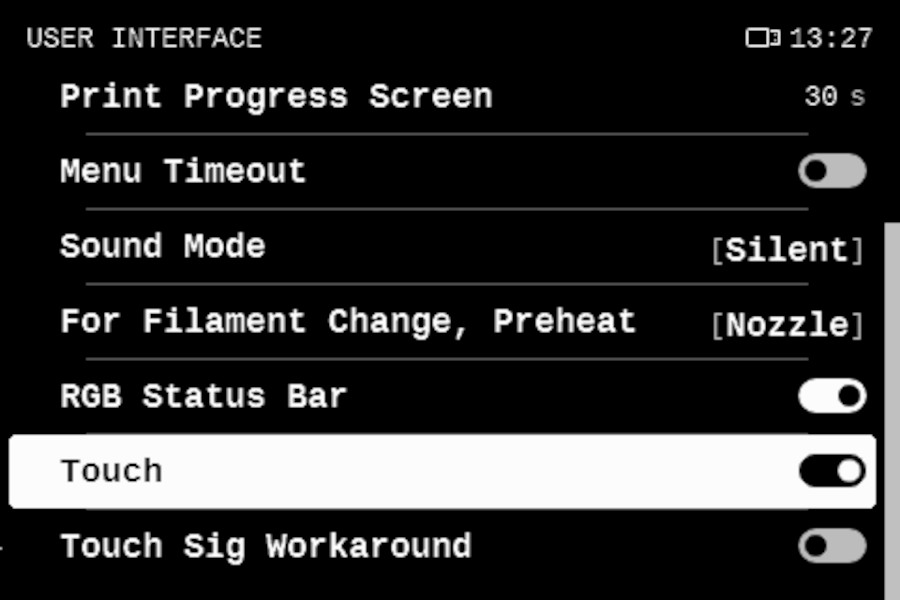 Screenshot from the Original Prusa MK4
Screenshot from the Original Prusa MK4
Touch Sig Workaround
If there is a lot of delay between touching the screen and the action you selected, or multiple touches generate just one action, activate the function Touch Sig Workaround under the Touch in Settings -> User interface.
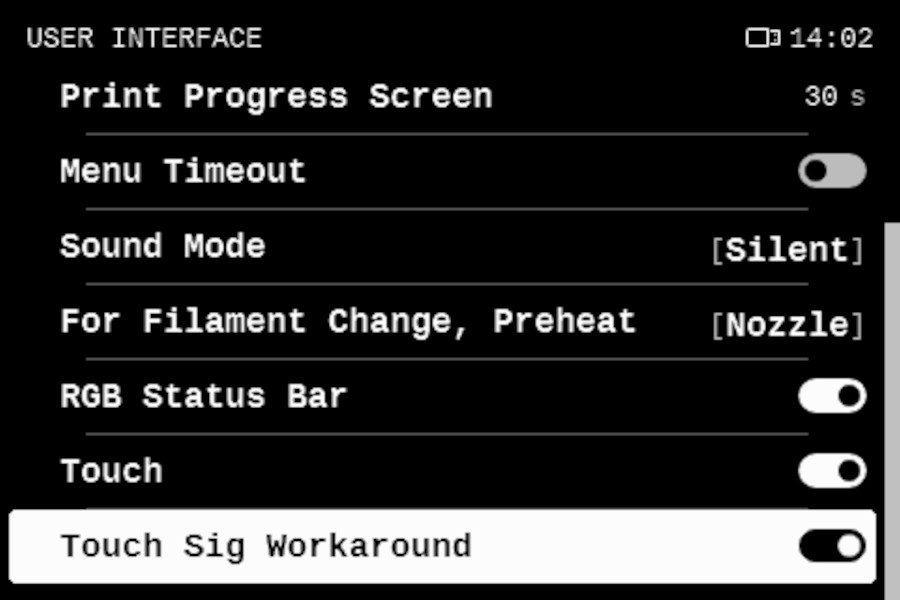 Screenshot from the Original Prusa MK4
Screenshot from the Original Prusa MK4
Comentarios
¿Todavía tienes preguntas?
Si tienes alguna pregunta sobre algo que no se ha tratado aquí, comprueba nuestros recursos adicionales.
Y si eso no lo soluciona, puedes enviar una petición a [email protected] o mediante el botón que hay más abajo.